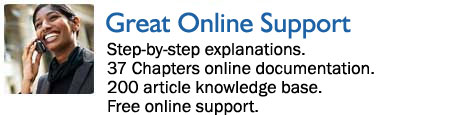|
|
| 37 Chapter Online Documentation | Recommended uses, screenshots, overviews and step-by-step instructions accompany each chapter. |
| Getting Started Manual | Easy step-by-step getting started manual gets you up and running fast. |
| Online Knowledge Base | Diagrams and step-by-step instructions lead you through the most common goals that users want to achieve. |
| Unlimited Online Technical Support | 98% of questions asked here are responded to within one-business-day. ExactWebsites promises no longer than a three-business-day response on all other questions. How it works: Questions are submitted through the online technical support system. These questions are queued to our support staff according to the type of question asked. Questions requiring sales, network or developer input are flagged by support for review by the appropriate specialist. This allows questions to be answered quickly, efficiently and by the right person. |
Most web companies are limited to answering connection support (e.g. "How do I send my files to you?") and not design support (e.g. "How do I setup a photo album on my website?"). You can ask any question about building and updating your website within the ExactWebsites website builder. This goes above and beyond the simple, “how to get started” help that you’ll find from a typical website service.
ExactWebsites includes full support for all 20 special features that other companies do not include and hence do not have to support.
Help on Every Page
You can access support from any page in your website builder and you have quick access to help that is designed specifically for the page you are viewing:
- Support Button on Every Page: Every page in the website builder has a toolbar that includes a “support” button. Click it to access the online documentation, knowledge base, frequently asked questions and online technical support anytime you need it.
- Context Sensitive Help: Every page in the website builder that relates to a feature has a special custom Help button that will bring you directly to the chapter of the documentation you are interested in. This saves you the time and gives you more control.
37 Chapter Documentation
The online documentation, together with the knowledge base and frequently asked questions, answers 95% of the questions a user asks. The documentation includes:
- Getting Started: The first chapter, “Getting Started,” covers everything you need to know to set up an informational website. An informational website is what a web design company will typically setup for you for about $500 - $5000. With the getting started manual, you can set up a website yourself, usually in less than two hours (depending on how fast you write and type).
- 37 Chapters: Each of the 37 chapters of information on the website builder are available online, one click away. Each chapter covers one aspect of expanding your website in areas not covered by the "Getting Started" manual. These chapters are not necessary reading, but will help you get the most out of your website. Covers topics like Photo Albums, Calendars, Mailing Lists, Message Boards, Shopping Carts and more.
- Step by Step with Screenshots: The essence of every chapter is the step-by-step instructions. Each step is written simply and contains screenshots to help you understand how each step works. Every chapter is written in the same easy way.
- Recommended Uses: Each chapter contains a list of recommended uses for each feature that it describes. This helps you get a quick handle on what a specific feature can and should be used for.
- Screenshots: Screenshots of the feature helps you quickly understand what a feature does and what it looks like.
- Overview: Each chapter contains an overview that describes the steps in each chapter. Click on a step in the overview to jump to the specific section. For example, you are looking at the “Photo Album” chapter and you want to know how to delete an image. Since it’s in the overview, just click the linked item and you immediately get to see the section on deleting an image.
- One Click Feature Support: When you are working with a particular ExactWebsites feature, for example editing a web page, you will find a help link that brings you directly to the chapter of support you are looking for. This is called "context sensitive help" and makes it easy to get the help you are looking for.
- One Click Chapter Listing: The support button on every page brings you to a listing with every chapter of the documentation. Quick and easy access to help means you won’t be searching.
250+ Article Knowledge Base
The knowledge base is a collection of less commonly asked, but important questions from ExactWebsites clients:
- Searchable: Each knowledge base article is searchable by keyword. For example, if you want to find more information about troubleshooting email accounts search the knowledge base for “email.” Each question is rated in terms of importance, the number of times it is viewed and by keywords custom selected for relevance by support staff. This means that important knowledge base articles on email will appear before knowledge base articles that might contain the word "email", but are actually about something else.
- Screenshots: The knowledge base system supports use of screenshots. Where they are important, they have been added to the knowledge base system.
- Linking to Documentation: Sometimes the answers are actually in the help documentation but may have been missed or a user searches the knowledge base before checking the documentation. In these cases, knowledge base articles are cross-linked with documentation so a user can go directly to the right chapter of the documentation with their answers.
Unlimited Technical Support
Due to the strong documentation set and knowledge base, 95% of the questions never have to go to a technical support operator; however, when they do, you get fast, quality responses:
- 1-day Turnaround: 1 business day turnaround for 98% of the technical support questions
- Direct Routing: Support system allows questions be routed directly to the right people (designers, network technicians, or developers).
- Quick answer system: In case you missed an answer, the support system will automatically give you a list of answers to questions that are similar to yours.